Choose Kindnesss DIY Wood Slat Hanging Sign with Free Printable
Today, I have a choose kindness DIY wood slat hanging sign tutorial to share with you!

This is such a cute message to put up in your home. I know with having three teenagers at home, this is a daily reminder, because the kindness does not always fly around here. I’m also joining up with some amazing bloggers who are also sharing their free printables (Kristen at Ella Claire is the best organizer!).
To make this project, you’ll need:
Wood slats from the Home Improvement store
Twine
Printed image on card stock (printable at end of post)
White craft glue

I had my image printed at our local UPS store on 11 x17 card stock. It gives it a nice weight to the print, gives it the feel of a poster, and it was only about a dollar.
I picked up some 2 inch wide wood slat material at Home Depot( They can pre-cut to the size you need at the store too.). I just measured,and used a coping saw to cut it about 1/2 inch past the edge of my print on each side.

Once you have a slat cut for the top, and one matching in size for the bottom, you are ready to glue. I liked the natural look of the wood, so I left it, but it could also be painted or stained before gluing for your DIY wood slat hanging sign. Just make sure to let the paint dry before gluing.

Use white craft glue to put along the edge of the slat, and spread with a brush to make a thin layer. Any clumpy glue could show up and bleed through the other side of the card stock sue to too much moisture.

I found it easiest to place my choose kindness printable onto the slat, instead of the other way around, so I could get exact placement.

Lightly press the wood with glue to the cardstock and repeat for the bottom slat.

Let dry, then glue the twine to the back side to the top slat with white craft glue and let dry. This sign is really lightweight. If it were any heavier, I would staple gun the twine as well to make sure it stayed. You can also use a similar technique to make a butcher paper roll dispenser.
Your choose kindness DIY wood slat sign is ready to hang!

Just grab the printable below (right click on image), and have it printed. You could also make cute cards out of this image too, or its perfect in the classroom.

Make sure to grab the other free printables below as well!

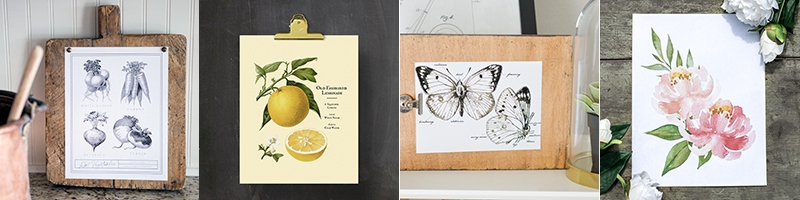






This is the best, sweet + simple!
Thank you so much!
Love this. I want to use it for our vacation bible school – camp kindness – I think the kids would love making this craft and hopefully it will remind them to be kind at home. How do I get the image with a Mac. No right click. Thanks.
Hi Andrea,
You can probably also take a screenshot.I think there is a way with a mac with no right click, but I am not sure what that is. If you are not able to get it, please let me know. Thank you! Jen